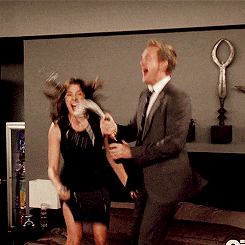OP updated!
- Welcome to Kaise123's Forums.
News:
Forums are back up, but many custom plugins and theming has been lost. If I get the time, I'll try and fix it back up - Kaise123
Other:KCv2 Files are still available for download here -> http://forums.kaise123.com/index.php?topic=4977.0
This section allows you to view all posts made by this member. Note that you can only see posts made in areas you currently have access to.
#1
Mods and Launchers / Re: [11-02-2019] copyitright's Updatable "cracked" Minecraft Launcher (new release!)
November 05, 2019, 01:57:47 PM #2
Mods and Launchers / Re: [10-20-2019] copyitright's Updatable "cracked" Minecraft Launcher (new release!)
October 28, 2019, 06:53:50 AM
After a REALLY long time of absence i've decided to revive this topic with some major update info.
My launcher has gone through some massive makeovers (mostly behind-the-scene/under-the-hood changes).
I'll just quote the recent changelog info for everyone's convenience:
See OP for more info (and downloads)!
My launcher has gone through some massive makeovers (mostly behind-the-scene/under-the-hood changes).
I'll just quote the recent changelog info for everyone's convenience:
Quote
(20-10-2019 @ 21:14 CEST)
Hello again! Finally, the long awaited (sarcasm?) update is ready to be released to the public! Enjoy!
* 'Auth (un)blocker' is no longer needed and has left the stage for 'HOSTS File Fixer' (an explanation is available inside the program)
* 'Change Playername' also left, because now there's 'Add Player'!
* Updated CURL to version 7.66.0
* Many global script optimizations (reducing filesize of Launcher)
* Updated Installer/Portable version on website to build 02092019-1542
[AND THERE IS MORE]
You are no longer required to register a free Mojang account, or to even (un)block the Auth server.

I UNDERSTAND THAT YOU ARE VERY EXCITED TO READ THIS
But don't just take my word for it...
Here is some actual (video) proof to see it for yourself
(yes you dummy, you're supposed to click the word 'Here' in the sentence above...)
See OP for more info (and downloads)!

#3
Mods and Launchers / Re: [UPDATED] copyitright's Portable Updatable Minecraft Launcher [UPDATED]
March 15, 2017, 04:12:07 PMQuote from: wrenhal on June 13, 2016, 07:39:27 AM
Not sure if anyone can help me, but How do you apply a player skin to steve or alex using this launcher on a single player game? I placed a resource pack that had a replacement for both and all the textures apply, but not the default player skins.
Well, talking about being late :+) (hopefully the staff doesn't mind me buming an old thread.. it's the only thread i have)
You probably won't see this anymore but a custom player skin ONLY works when the UUID of your player (a long number string you find in .minecraft\launcher_profiles.json) is set to repeating 0's.
Like so:
Code Select
"authenticationDatabase": {
"God": {
"username": "Are you having problems with the launcher? Drop me a line @ [url]https://discord.gg/hx325hd[/url]",
"profiles": {
"00000000000000000000000000000000": {
"displayName": "God"
}
Be sure to typ 32 0's and not something else,
only THEN you'll be able to see your custom player skin.
When the UUID isn't all 0's, the custom player skin will be overridden by a legitimate player skin (if available).
And if no legitimate user account (or skin) exists, you'll get the boring Steve or Alex skin.
To show you that it works, here's some proof:

Let me know if it worked out for you (or anyone else experiencing the same issue).
I also might consider updating OP again with some new info, it's been a while and a lot of stuff has changed in the meantime (yes my launcher is still alive and kicking ;-) ).
#4
Mods and Launchers / Re: copyitright's Portable Updatable Minecraft Launcher
June 03, 2016, 12:44:17 AM
Hello boys and girls, after being absent for over a YEAR i've come back with an UPDATE! 
(01-06-2016 @ 16:55)
* Updated curl to version 7.49.1 (SSL) due to server-sided changes (con: filesize increased from ~500KB to ~2,6MB)
+ Added NoobXtreme Minecraft server to the serverlist
+ WhatsNew.txt has been replaced by WhatsNew.htm (so navigatable and with clickable URLs)
* TeamSpeak and IRC (support) shortcuts have been replaced by Discord
* "Minecraft Portable.cmd" Cleanup (~27KB > ~25KB)
* Updated "copyitright.zip" resourcepack for Minecraft 1.9.x
Check OP for more details (updated screenshots and downloads) and as always...
Enjoy!
- xAddict3Dx a.k.a. copyitright

(01-06-2016 @ 16:55)
* Updated curl to version 7.49.1 (SSL) due to server-sided changes (con: filesize increased from ~500KB to ~2,6MB)
+ Added NoobXtreme Minecraft server to the serverlist
+ WhatsNew.txt has been replaced by WhatsNew.htm (so navigatable and with clickable URLs)
* TeamSpeak and IRC (support) shortcuts have been replaced by Discord
* "Minecraft Portable.cmd" Cleanup (~27KB > ~25KB)
* Updated "copyitright.zip" resourcepack for Minecraft 1.9.x
Check OP for more details (updated screenshots and downloads) and as always...
Enjoy!
- xAddict3Dx a.k.a. copyitright
#5
Mods and Launchers / Re: Play ALL Minecraft Versions! No Crack Needed/Always up-to-date! [Semi-Portable]
March 20, 2015, 05:00:57 AM
NOTE: Just letting you people know i won't be updating OP again due to lack of time to update documentation on multiple webites.
My advice is to keep "update notifications" enabled to be informed of new versions of my launcher or by visiting my website.
Sorry for the inconvenience, if any.
/copyitright
My advice is to keep "update notifications" enabled to be informed of new versions of my launcher or by visiting my website.
Sorry for the inconvenience, if any.
/copyitright
#6
Mods and Launchers / Re: Play ALL Minecraft Versions! No Crack Needed/Always up-to-date! [Semi-Portable]
January 26, 2015, 04:43:16 PM
Hello again... how's everyone doing ;-)
After a long time of absence i noticed certain things could need an update, so without further ado.. here are the missing changelog notes:
(11-11-2014 @ 03:03)
+ A "backup" notice will be shown if the launcher encounters
an "original" .minecraft folder on the standard location
* Further improved/optimised the "symbolic link" code
(10-11-2014 @ 02:38)
* Solved a problem in regards to junctions (symbolic links)
+ Added a warning for when the launcher is run from within ".minecraft\"
* Grammatical improvements for some messages (thanks Alcatraz and Tappie78!)
+ Updated cURL to version 7.39.0
On a side-note: I somehow can't embed YouTube videos anymore. Is this normal?
After a long time of absence i noticed certain things could need an update, so without further ado.. here are the missing changelog notes:
(11-11-2014 @ 03:03)
+ A "backup" notice will be shown if the launcher encounters
an "original" .minecraft folder on the standard location
* Further improved/optimised the "symbolic link" code
(10-11-2014 @ 02:38)
* Solved a problem in regards to junctions (symbolic links)
+ Added a warning for when the launcher is run from within ".minecraft\"
* Grammatical improvements for some messages (thanks Alcatraz and Tappie78!)
+ Updated cURL to version 7.39.0
On a side-note: I somehow can't embed YouTube videos anymore. Is this normal?
#7
Mods and Launchers / Re: Play ALL Minecraft Versions! No Crack Needed/Always up-to-date! [Semi-Portable]
September 27, 2014, 11:23:26 AM
Hey there 
Still haven't had the time to update the OP with new screenshots but instead there's something else you may/might like:
(27-09-2014 @ 02:32)
+ Added new statistics for junction.exe (symbolic linking)
(and secretly resolved another bug for my beloved Windows XP users)
(23-09-2014 @ 03:10) - THE INVISIBLE UPDATE
* Just pretend as if you're not seeing this update,
i apparently still overlooked something...
(22-09-2014 @ 23:10)
* Apparently a lot of people were experiencing problems with the previous update
After some intensive testing certain things indeed didn't work as expected
As far as i could test these issues are now solved
Changes: http://i.imgur.com/kjn5lYW.png (left: new / right: old)
Because the problems are diverse, i recommend you to down-
load the new installer from http://web.minecraftnoob.com
Apologies for the inconvenience! (Google translate FTW :p)
(21-09-2014 @ 13:32)
+ Made the launcher compatible for MODS that can only be installed when Minecraft is located on the default map location (%APPDATA%\.minecraft\)
To make this possible i've made use of the command line tool "Junction" (http://technet.microsoft.com/en-us/sysinternals/bb896768.aspx)
It will trick MODS by creating a virtual ".minecraft" folder in "%APPDATA%" which points to "Minecraft Portable (copyitright)\.minecraft\".
NOTE: an already existing "%APPDATA%\.minecraft" folder will be deleted without question and replaced by the virtual folder
I'll also added a Poll (for teh giggles) and voted "Other, namely..." for obvious reasons.
Thanks for your time reading this and as always...
HaPPy Minecrafting!

Still haven't had the time to update the OP with new screenshots but instead there's something else you may/might like:
(27-09-2014 @ 02:32)
+ Added new statistics for junction.exe (symbolic linking)
(and secretly resolved another bug for my beloved Windows XP users)
(23-09-2014 @ 03:10) - THE INVISIBLE UPDATE
* Just pretend as if you're not seeing this update,
i apparently still overlooked something...
(22-09-2014 @ 23:10)
* Apparently a lot of people were experiencing problems with the previous update
After some intensive testing certain things indeed didn't work as expected
As far as i could test these issues are now solved
Changes: http://i.imgur.com/kjn5lYW.png (left: new / right: old)
Because the problems are diverse, i recommend you to down-
load the new installer from http://web.minecraftnoob.com
Apologies for the inconvenience! (Google translate FTW :p)
(21-09-2014 @ 13:32)
+ Made the launcher compatible for MODS that can only be installed when Minecraft is located on the default map location (%APPDATA%\.minecraft\)
To make this possible i've made use of the command line tool "Junction" (http://technet.microsoft.com/en-us/sysinternals/bb896768.aspx)
It will trick MODS by creating a virtual ".minecraft" folder in "%APPDATA%" which points to "Minecraft Portable (copyitright)\.minecraft\".
NOTE: an already existing "%APPDATA%\.minecraft" folder will be deleted without question and replaced by the virtual folder
I'll also added a Poll (for teh giggles) and voted "Other, namely..." for obvious reasons.
Thanks for your time reading this and as always...
HaPPy Minecrafting!

#8
Mods and Launchers / Re: Play ALL Minecraft Versions! No Crack Needed/Always up-to-date! [Semi-Portable]
August 12, 2014, 09:13:16 AM
A small update (i still have to update the screenshots...):
(11-08-2014 @ 18:50) - 'HELP THE NOOB' UPDATE
* Fixed Online-mode statistics
+ Added a Quickstart explanation to 'iNFO' (.txt) and dutch ReadMe (LeesMij)
+ Added (dutch) explanation about Minecraft 1.7.6+ skins/capes to 'skins en capes' (.txt)
An english Quickstart explanation can be found in iNFO.txt, which can be found in the zip archive.
As for the skins/capes you should consult the ChangeLog file WhatsNew.txt
~ HaPPy MiNeCr@fTiNg!
(11-08-2014 @ 18:50) - 'HELP THE NOOB' UPDATE
* Fixed Online-mode statistics
+ Added a Quickstart explanation to 'iNFO' (.txt) and dutch ReadMe (LeesMij)
+ Added (dutch) explanation about Minecraft 1.7.6+ skins/capes to 'skins en capes' (.txt)
An english Quickstart explanation can be found in iNFO.txt, which can be found in the zip archive.
As for the skins/capes you should consult the ChangeLog file WhatsNew.txt
~ HaPPy MiNeCr@fTiNg!

#9
Mods and Launchers / Re: Update 31-07-2014 @ 00:35
August 03, 2014, 05:34:10 AMQuote from: creempuff on August 02, 2014, 10:50:25 AMYou're welcome!Quote
To revert back to your own skin (or default Steve skin), right-click on the 'Minecraft Portable' shortcut > open the file's location > navigate into the '.minecraft' folder > open the file 'launcher_profiles' using notepad++ (regular notepad works as well but everything will show up on one line) and replace the UUID (long string with the dashes) with 0-0-0-0-0 and save the changes.
Great info and an easy fix! This worked perfectly. Thank you for the quick reply!

#10
Mods and Launchers / Re: Update 31-07-2014 @ 00:35
August 01, 2014, 10:49:11 PMQuote from: creempuff on August 01, 2014, 02:21:14 AMThank You :-)
First, I love this launcher and your work in batch language!
Quote from: creempuff on August 01, 2014, 02:21:14 AMI've noticed after this latest update 31-07-2014 @ 00:35, that my character skin has changed. I had previously modified the steve.png in the version jar file to change my skin, but now its different and the only thing that's changed is the updated launcher. Does anyone know why this might be happening, and how I can change back to my own custom skin?Oopsie! I forgot to mention/add the below entry to the changelog:
I do not currently have a legitimate MC account, if this makes a difference.
Thank you Copyitright / xAddict3Dx !!!
+ Changed default skin for Offline-mode players (only visible for yourself)
(want another skin? Open 'launcher_profiles' with Notepad++ and change the UUID to 0-0-0-0-0 )
(for the Steve-skin, or enter the UUID of another player: http://connorlinfoot.com/uuid/ )
This is happening because the launcher encounters a valid UUID in 'launcher_profiles' (.json) that's from a legitimate player who uploaded a skin (valid UUID's overrule a jar/resourcepack modified steve.png, given that the Authentication servers are working
 )
)To revert back to your own skin (or default Steve skin), right-click on the 'Minecraft Portable' shortcut > open the file's location > navigate into the '.minecraft' folder > open the file 'launcher_profiles' using notepad++ (regular notepad works as well but everything will show up on one line) and replace the UUID (long string with the dashes) with 0-0-0-0-0 and save the changes.
Sorry for the confusion and please report back if you encounter any other problems/issues.
Kind regards and...
HaPPy Minecrafting!

#11
Mods and Launchers / Re: Play ALL Minecraft Versions! No Crack Needed/Always up-to-date! [Semi-Portable]
July 31, 2014, 01:14:23 PM
~> Update News! <~
(31-07-2014 @ 00:35)
* Updated launcher_profiles(.json) format for "breaking" Minecraft Launcher 1.4.7 update
to resolve a resetting launcher-profile if you changed some settings at "Edit Profile"
(with this update existing "Offline-mode" profiles will go lost)
+ Seperate launcher profiles for Online- and Offline- mode (legitimate users: no more losing your profiles)
* Changed Auth-server blocking-check method (no more depending on IPCONFIG and DNS Client-service)
- Removed steve.png from my resourcepack due to incompatibility with 1.8 snapshots
+ Changed default skin for Offline-mode players (only visible for yourself)
(want another skin? Open 'launcher_profiles' with Notepad++ and change the UUID to 0-0-0-0-0 )
(for the Steve-skin, or enter the UUID of another player: http://connorlinfoot.com/uuid/ )
+ Added profile-version and launcher-mode statistics
* Made many (background) improvements to "Auth (un)blocker.cmd" and "Minecraft Portable.cmd"
Enjoy ~!~
(31-07-2014 @ 00:35)
* Updated launcher_profiles(.json) format for "breaking" Minecraft Launcher 1.4.7 update
to resolve a resetting launcher-profile if you changed some settings at "Edit Profile"
(with this update existing "Offline-mode" profiles will go lost)
+ Seperate launcher profiles for Online- and Offline- mode (legitimate users: no more losing your profiles)
* Changed Auth-server blocking-check method (no more depending on IPCONFIG and DNS Client-service)
- Removed steve.png from my resourcepack due to incompatibility with 1.8 snapshots
+ Changed default skin for Offline-mode players (only visible for yourself)
(want another skin? Open 'launcher_profiles' with Notepad++ and change the UUID to 0-0-0-0-0 )
(for the Steve-skin, or enter the UUID of another player: http://connorlinfoot.com/uuid/ )
+ Added profile-version and launcher-mode statistics
* Made many (background) improvements to "Auth (un)blocker.cmd" and "Minecraft Portable.cmd"
Enjoy ~!~
#12
Mods and Launchers / Re: Play ALL Minecraft Versions! No Crack Needed/Always up-to-date! [Semi-Portable]
March 25, 2014, 10:45:53 AM
Hello everyone!
I've released a new version of my launcher, with the following changes/additions:
+ Added 'Set Playername' (.cmd) and (installer) shortcut to be able to change in-game playernames without having to edit a file
+ 'Auth (un)blocker' will now show a status-summary of the Auth-server blocking-state and Account Mode if the script is run without elevated (administrator) privileges
+ Added 'easter egg' for copyitright 'impersonators'
+ Added a 'support' folder and installer shortcut with two URLs in it
- Removed 'Support @ TeamSpeak' (.cmd/.htm)
* Updated documentation and installers
Enjoy and i would love to get some feedback =P
- copyitright
I've released a new version of my launcher, with the following changes/additions:
+ Added 'Set Playername' (.cmd) and (installer) shortcut to be able to change in-game playernames without having to edit a file
+ 'Auth (un)blocker' will now show a status-summary of the Auth-server blocking-state and Account Mode if the script is run without elevated (administrator) privileges
+ Added 'easter egg' for copyitright 'impersonators'
+ Added a 'support' folder and installer shortcut with two URLs in it
- Removed 'Support @ TeamSpeak' (.cmd/.htm)
* Updated documentation and installers
Enjoy and i would love to get some feedback =P
- copyitright
#13
Kaise123's Minecraft Client / Re: [Official] Apply to have your server in my client
February 04, 2014, 02:29:46 PM
One Question: what is considered 'acceptable' for downtime/maintenance?
#14
Kaise123's Minecraft Client / Re: [Official] [Download] Kaise123's Minecraft client
February 04, 2014, 02:24:10 PMQuote from: Kaise123 on December 25, 2013, 12:17:38 AMReally? http://files.minecraftforge.net/
Currently there isn't even a Forge build out for 1.7, So it could be a while.
Unless you ment a Recommended version for 1.7.x ;-)
#15
Builder Applications / Re: ri4girl builder app 1
February 04, 2014, 02:14:45 PM
Aww, get well soon! =[